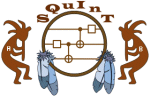Keep Informed about SQuInT
Subscribe to our Mailing List!
If you would like to automatically receive information about SQuInT workshops, please subscribe to our listserv. Note that registration for the annual workshop is separate, and is required only for workshop participants.
What is a listserv?
It is a mailing list, electronic discussion list, etc. You can sign up via email or by visiting the UNM listserv website.
How to sign up via email
- Compose an email message to listserv@list.unm.edu
- Leave the subject line blank.
- In the body of the message only enter the following "subscribe" command:
subscribe SQUINTWORKSHOP-L Firstname Lastname
Replace Firstname and Lastname with your first name and last name. The body of the message should contain only the subscribe command. Delete any signatures or other characters before sending the message.
- You will receive a confirmation email; follow the instructions to approve the request to join.
- You will receive another email once the owner has approved your subscription.
How to sign up via list.unm.edu
- Open a web browser (e.g., Firefox, Chrome, Safari, Edge, etc.) and go to the following address: https://list.unm.edu
- First, set up a password on the site so you can subscribe to a list. See FastInfo 3710 - How do I reset my password on the UNM LISTSERV site?
- Once the password has been set up, login to the site.
- Choose "Email Lists" from the upper left side of the page. (It may already be the default start page.)
- Look for the header that says "LISTSERV Archives". If the list has public archiving, choose it from the main list which is in alphabetical order. If the list is confidential or unlisted, do a search for it using the "Access Unlisted Lists" search box on the upper right side of the screen.
- Select the list you would like to join. The list home page should be displayed. On the right side of the page, click the "Subscribe or Unsubscribe" link under the "Options" header.
- Follow the instructions listed to subscribe.
- Once you have clicked the "Subscribe listname" button, additional information will be displayed in blue near the top of the page. You will see alternative contact information for the list owner which you may want to copy down in case the owner does not respond to your request.
- You will receive an instructional email when you have been added to the list. To see the list in your "My Lists tab" on the Subscriber's Corner, you will need to log back into the site.
- Home
- Register for Workshop
- Program
- Submit Your Abstract
- Instructions for Presenters
- Location
- Subscribe to the SQuInT Mailing List
- Code of Conduct
- Past SQuInT Meetings
SQuInT Chief Organizer
Akimasa Miyake, Associate Professor
amiyake@unm.edu
SQuInT Co-Organizer
Hartmut Haeffner, Associate Professor, UC Berkeley
hhaeffner@berkeley.edu
SQuInT Administrator
Dwight Zier
d29zier@unm.edu
505 277-1850
SQuInT Program Committee
Alberto Alonso, Postdoc, UC Berkeley
Philip Blocher, Postdoc, UNM
Neha Yadav, Postdoc, UC Berkeley
Cunlu Zhou, Postdoc, UNM
SQuInT Founder
Ivan Deutsch, Regents' Professor, CQuIC Director
ideutsch@unm.edu